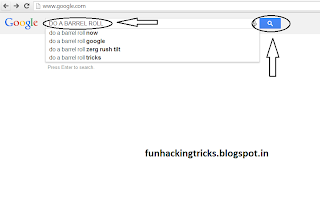A lot of people use Facebook every day. We communicate, share, add photos and update the status. But still, there are a lot of things in Facebook REMAIN That still unknown for many users. These things you will not find in the official Facebook pages or guides. But These tricks can make a lot of interesting things with your Facebook page. If you're interested, it's high time to get started!
So without wasting time let's get started:
Just follow the below steps:
Hiding Your Last Name:
When you register for Facebook, you are required to fill in your full name. Using this this trick, you'll be able to hide the last one.
1.Open Mozilla Firefox browser, the others, will not do,
2.Click Options -> Advanced -> Network -> Settings -> Connection Settings -> Manual Proxy Configuration
3.Enter 103.10.62.30, port 8080 HTTP Proxy in the Field
4.Go to your profile Account settings -> Change Language Bahasa Indonesia to simply delete your last name.
Making your profile image non-clickable:
Not everyone wants to click the strangers Their photos. But standard Facebook privacy settings do not leave us any choice. Now, you can change them in three easy steps:
1.Go to your Albums, then click on Profile Pictures
2.Choose your profile picture
3.Restrict your privacy settings to Only Me.
Updating Facebook status using email:
If you can not access Facebook for some Reasons, there's still way to update your status there.
1.Go to your account settings and click on Mobile tab from left sidebar
2.You will find a unique email address can be used That for updating the status.
3.Send mail to the address That, typing the status you want to Appear in you page in the Subject field.
Accessing the Facebook chat on your Windows desktop:
1.Go to https://www.facebook.com/about/messenger and install the Facebook chat for Windows.
2.Now, you can enjoy chatting direct from the desktop as well as the notification and check all your friends' activities.
Accessing the Facebook chat on your Windows desktop:
1.Go to https://www.facebook.com/about/messenger and install the Facebook chat for Windows.
2.Now, you can enjoy chatting direct from the desktop as well as the notification and check all your friends' activities.
When sending friend requests blocked:
Facebook May block you, if you send a lot of requests to unknown people. Then, you will not be able to send requests to Those even know you personally. But luckily there's a trick to let you to send requests even if you are block.
1.Login to your account and get the email of someone you want to add as a friend
2.Click on https://www.facebook.com/?sk=ff and you'll be able to add friends using email services
3.Login with any email service and then add all required contacts to Facebook.
4.You can create a notepad WITH FILE comma separated email contacts for adding several friends. Only save it as name.vcf
5.Now, That file upload using the previous window. Friend requests will be sent to Facebook users Automatically Who Have These email addresses.
ALSO VISIT:
IF YOU LIKED MY POST THEN PLEASE JOIN MY BLOG.