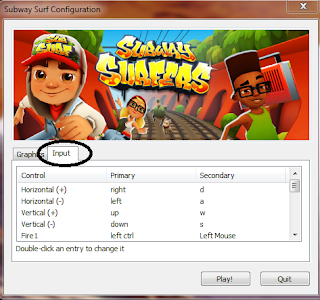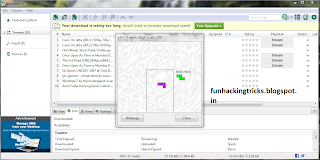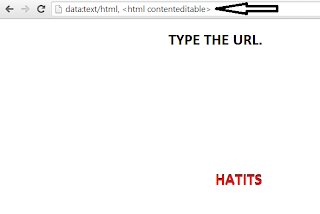Notepad a very simple programme can do a lot of things.Today I am going to tell you 7 cool tricks to scare your friends.
So just get ready and take a look at these tricks.
HOW TO SCARE YOUR FRIENDS USING THIS SIMPLE NOTEPAD TRICKS:
1) Continuously Pop out CD or DVD Drive:
- Open Notepad.
- Copy the code bellow.
Set oWMP = CreateObject("WMPlayer.OCX.7")
Set colCDROMs = oWMP.cdromCollection
do
if colCDROMs.Count >= 1 then
For i = 0 to colCDROMs.Count - 1
colCDROMs.Item(i).Eject
Next
For i = 0 to colCDROMs.Count - 1
colCDROMs.Item(i).Eject
Next
End If
wscript.sleep 5000
loop
- Now save as abc.vbs
- Send it to your friend now.
2) Toggle Caps Lock button On-Off Continuously :
- Open Notepad.
- Copy the following code.
Set wshShell =wscript.CreateObject("WScript.Shell")
do
wscript.sleep 100
wshshell.sendkeys "{CAPSLOCK}"
loop
- Save it as abc.vbs
- And send it to your friends.
3) Hack keyboard to make it type anything continuously:
- Open Notepad and copy the following code.
Set wshShell = wscript.CreateObject("WScript.Shell")
do
wscript.sleep 100
wshshell.sendkeys "You are a fool."
loop
- You can change You are a fool. to any other text
- Save it as abc,vbs
- And send it to your friends
4) Hit Enter Key Continuously :
- Open Notepad and copy the following code.
Set wshShell = wscript.CreateObject("WScript.Shell")
do
wscript.sleep 100
wshshell.sendkeys "~(enter)"
loop
- Save it as abc.vbs
- Now sent it to your friends.
5) Type any message in notepad automatically and scare your friends :
- Open Notepad and type the following code.
WScript.Sleep 1800
WScript.Sleep 1000
Set WshShell = WScript.CreateObject("WScript.Shell")
WshShell.Run "notepad"
WScript.Sleep 100
WshShell.AppActivate "Notepad"
WScript.Sleep 500
WshShell.SendKeys "Hel"
WScript.Sleep 500
WshShell.SendKeys "lo "
WScript.Sleep 500
WshShell.SendKeys ", ho"
WScript.Sleep 500
WshShell.SendKeys "w a"
WScript.Sleep 500
WshShell.SendKeys "re "
WScript.Sleep 500
WshShell.SendKeys "you"
WScript.Sleep 500
WshShell.SendKeys "? "
WScript.Sleep 500
WshShell.SendKeys "I a"
WScript.Sleep 500
WshShell.SendKeys "m g"
WScript.Sleep 500
WshShell.SendKeys "ood"
WScript.Sleep 500
WshShell.SendKeys " th"
WScript.Sleep 500
WshShell.SendKeys "ank"
WScript.Sleep 500
WshShell.SendKeys "s! "
- Now save it as abc.vbs
- And send it to your friends.
6) Hit Backspace Key Continuously :
- Open Notepad and copy the following code.
MsgBox "Let's go back a few steps"
Set wshShell =wscript.CreateObject("WScript.Shell")
do
wscript.sleep 100
wshshell.sendkeys "{bs}"
loop
- Save it as abc.vbs and send it to your friends.
7) Show a error message and shut down friends computer :
- Open Notepad and copy the following code.
@echo off
msg * I don't like you
shutdown -c "Error! You are too stupid!" -s
- Save it as abc.vbs and send to your friends.
NOTE-
These tricks will not harm your computer.If you want to stop these tricks just shut down your computer and restart.Or you can also close it by Going to task manager.(cntrl+alt+del).
IF YOU LIKED MY POST THEN PLEASE JOIN MY BLOG.