Hey today I am going to tell you how to to use your web brower as a text editor.This is just way to simple.This trick works on all web browser.
So,without wasting time lets get started.
HOW TO USE YOUR WEB BROWSER AS TEXT EDITOR:
1.Go to your web browser.
2.Type the following code given below in the URL.
data:text/html, <html contenteditable>
3.Press enter.
4.Now you can use your web browser as a text editor.
5.To save your file just press Cntrl+S and name it anything.txt(.txt is a must)
IF YOU LIKED MY POST THEN PLEASE JOIN MY BLOG.

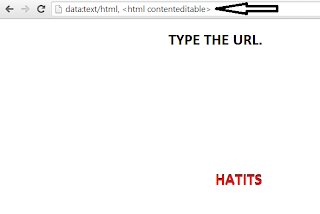

0 comments:
Post a Comment