HOW TO FIND FACEBOOK PROFILE ID:
1.Log in to your facebook account.
2.Go to the profile of the person you want to know the id of.
3.Now copy the URL after the slash.(highlighted part in the picture given below).
4.Now delete the url and paste graph.facebook.com/Url copied before
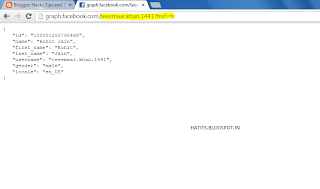
5.Click enter and the page above will open.
6.So now you can see the id of the person.
IF YOU LIKED MY POST THEN PLEASE JOIN MY BLOG.
1.Log in to your facebook account.
2.Go to the profile of the person you want to know the id of.
3.Now copy the URL after the slash.(highlighted part in the picture given below).
4.Now delete the url and paste graph.facebook.com/Url copied before
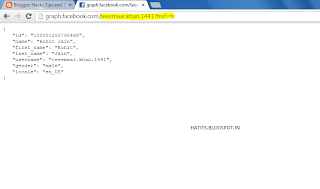
6.So now you can see the id of the person.
IF YOU LIKED MY POST THEN PLEASE JOIN MY BLOG.

0 comments:
Post a Comment